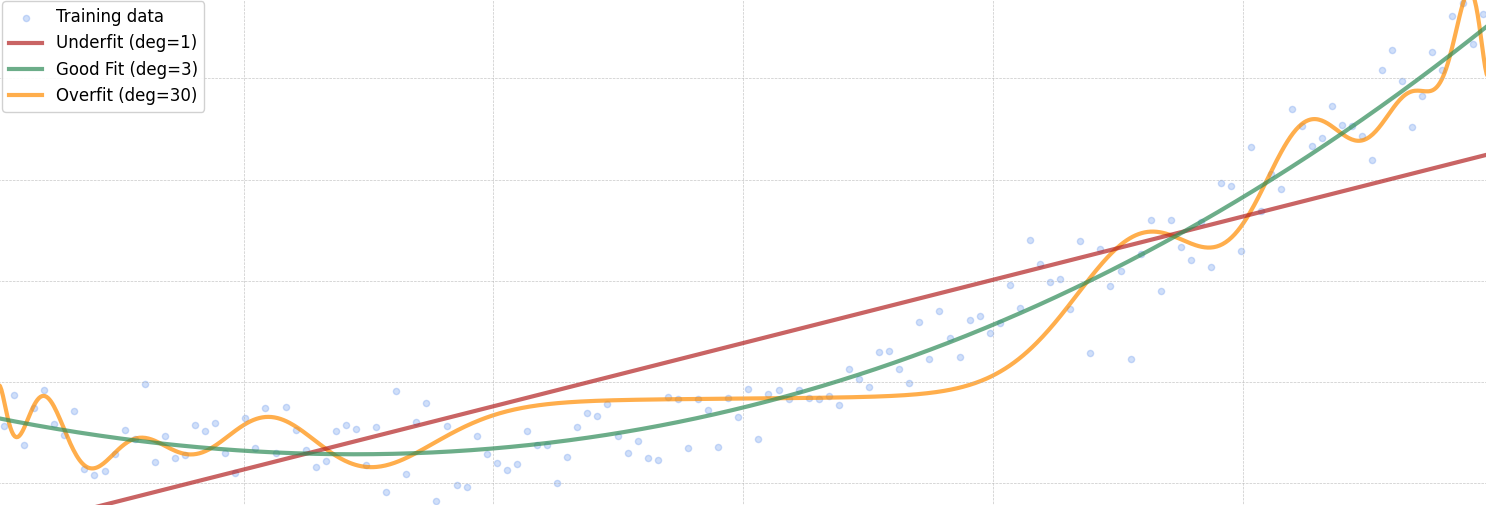In the Linear Regression notebook, we saw how to model relationships where the target variable depends linearly on the input features. But what if the relationship is non-linear? Does that mean we need an entirely different type of model?
Surprisingly, no. We can still use linear regression to model non-linear relationships, by transforming the input features.
Imagine you’re trying to predict the price of a house based on the size of its plot. If the plot is rectangular and your dataset includes only the length and width, there’s no single feature that directly tells you the area. But since the area = length $\cdot$ width, we could manually create a new feature called area.
# Generate synthetic data
n = 200
length = np.random.uniform(10, 50, size=n)
width = np.random.uniform(10, 50, size=n)
area = length * width
noise = np.random.normal(0, 200, size=n)
price = area + noise
# Combine / Reshape features
X = np.column_stack((length, width))
X_area = area.reshape((-1,1))
# Create Train Test split
X_train, X_test, X_area_train, X_area_test, y_train, y_test = train_test_split(X, X_area, price)
# Train models
model_basic = LinearRegression().fit(X_train, y_train)
model_area = LinearRegression().fit(X_area_train, y_train)
# Predictions
price_pred_basic = model_basic.predict(X_test)
price_pred_area = model_area.predict(X_area_test)
# Evaluation
mse_basic = mean_squared_error(y_test, price_pred_basic)
mse_area = mean_squared_error(y_test, price_pred_area)
Mean Squared Error (no area): 58743.90
Mean Squared Error (area): 37715.60
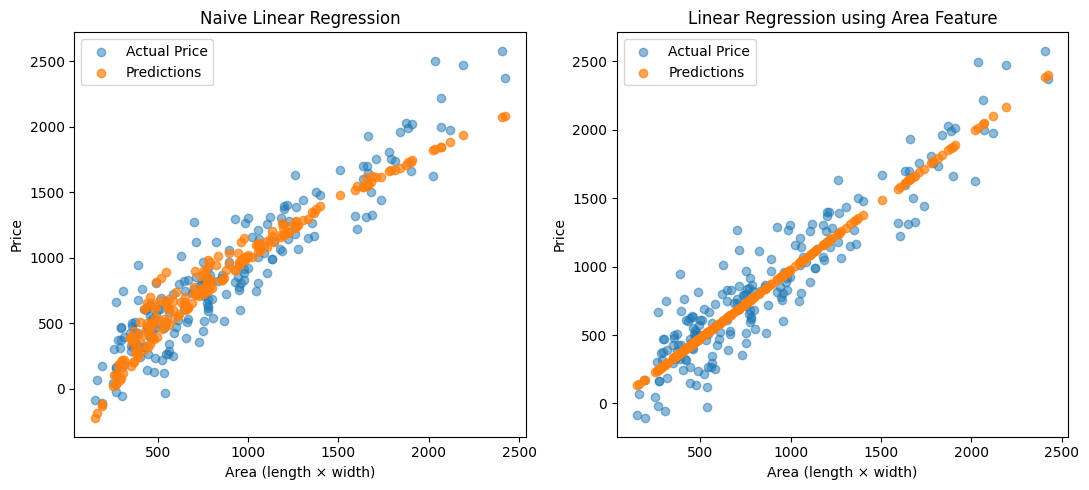
Polynomial Feature Expansion
This idea can be generalized. Instead of manually adding one or two non-linear features, we can automatically expand our feature set using polynomials.
Suppose your original input features are: $x_1$, $x_2$
If we expand them to degree 2, we generate the following new feature set: $x_1$, $x_1^2$, $x_2$, $x_2^2$ and $x_1 \cdot x_2$
Now, we can still apply a linear model on this expanded feature space. This allows the model to capture non-linear patterns in the data while retaining the simplicity of linear regression.
This process can be does through sklearn’s PolynomialFeatures class.
from sklearn.preprocessing import PolynomialFeatures
# Add Polynomial Features
feat = PolynomialFeatures(degree=2)
X_poly = feat.fit_transform(X)
X_poly_train = feat.fit_transform(X_train)
X_poly_test = feat.fit_transform(X_test)
# Train models
model_poly = LinearRegression().fit(X_poly_train, y_train)
# Predictions
price_pred_poly = model_poly.predict(X_poly_test)
# Evaluation
mse_basic = mean_squared_error(y_test, price_pred_poly)
Mean Squared Error (basic): 39010.92
Mean Squared Error (area): 37715.60
Mean Squared Error (polynomial d=2): 37715.60
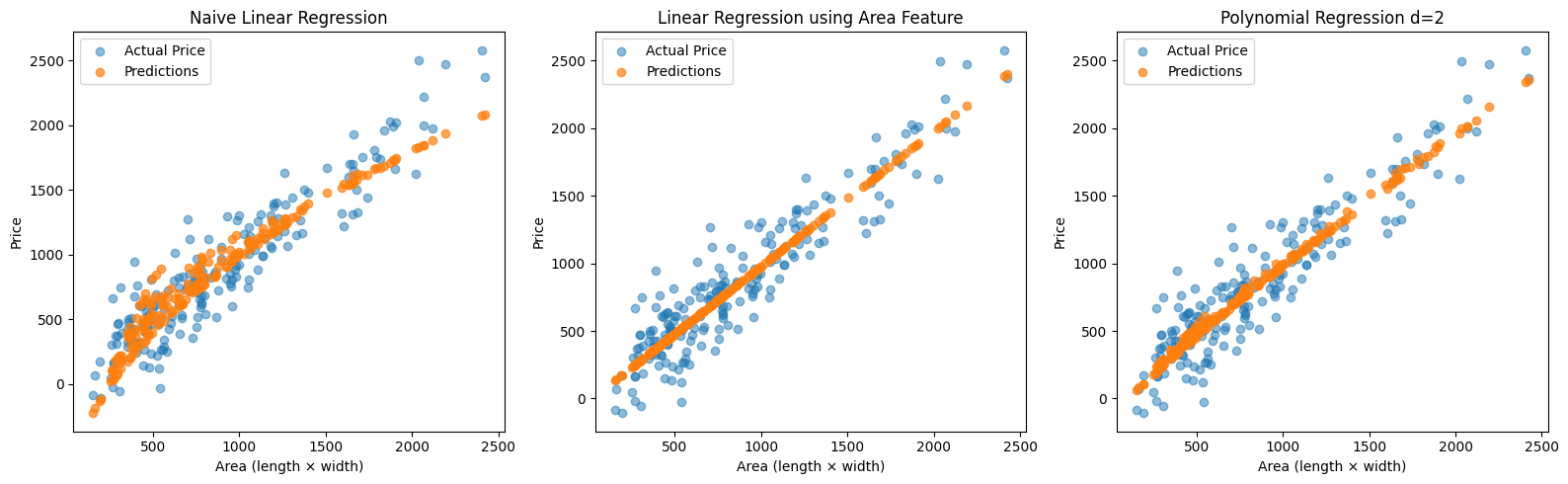
You’ll notice that the best fit in our earlier example is achieved using the hand-crafted area feature. However, in real-world scenarios, it’s rarely that straightforward to identify and extract the most relevant features manually.
This is where polynomial feature expansion becomes useful. By automatically generating combinations of the original input features—up to a certain degree, we allow the model to capture complex, non-linear relationships in the data without having to engineer features by hand.
The Issue of Overfitting
But there’s a trade-off.
It’s not as simple as increasing the polynomial degree indefinitely. Adding too many polynomial features can lead to a model that fits the training data too well, capturing noise instead of the underlying pattern. This phenomenon is known as overfitting, and it can hurt the model’s ability to generalize to new, unseen data.
We’ll explore this trade-off in more detail in the next example.
# True function
def f(x):
return 4*x**2 + 12*x + 36
# Generate data
x_range = (-3, 3)
num_samples = 150
X = np.linspace(*x_range, num_samples).reshape(-1, 1)
y = f(X) + np.random.normal(scale=6, size=X.shape)
X_train, X_test, y_train, y_test = train_test_split(X,y)
# Prediction range
x_pred_range = np.linspace(*x_range, 1000).reshape(-1, 1)
preds = []
test_mse = []
train_mse = []
# Fit and plot models
num_degrees = 35
for deg in range(num_degrees):
model = make_pipeline(
#StandardScaler(),
PolynomialFeatures(degree=deg),
LinearRegression(),
)
model.fit(X_train, y_train)
y_pred = model.predict(x_pred_range)
preds.append(y_pred)
test_mse.append(mean_squared_error(y_test, model.predict(X_test)))
train_mse.append(mean_squared_error(y_train, model.predict(X_train)))
MSE (deg=1): 202.4448
MSE (deg=3): 41.6380
MSE (deg=30): 77.0478
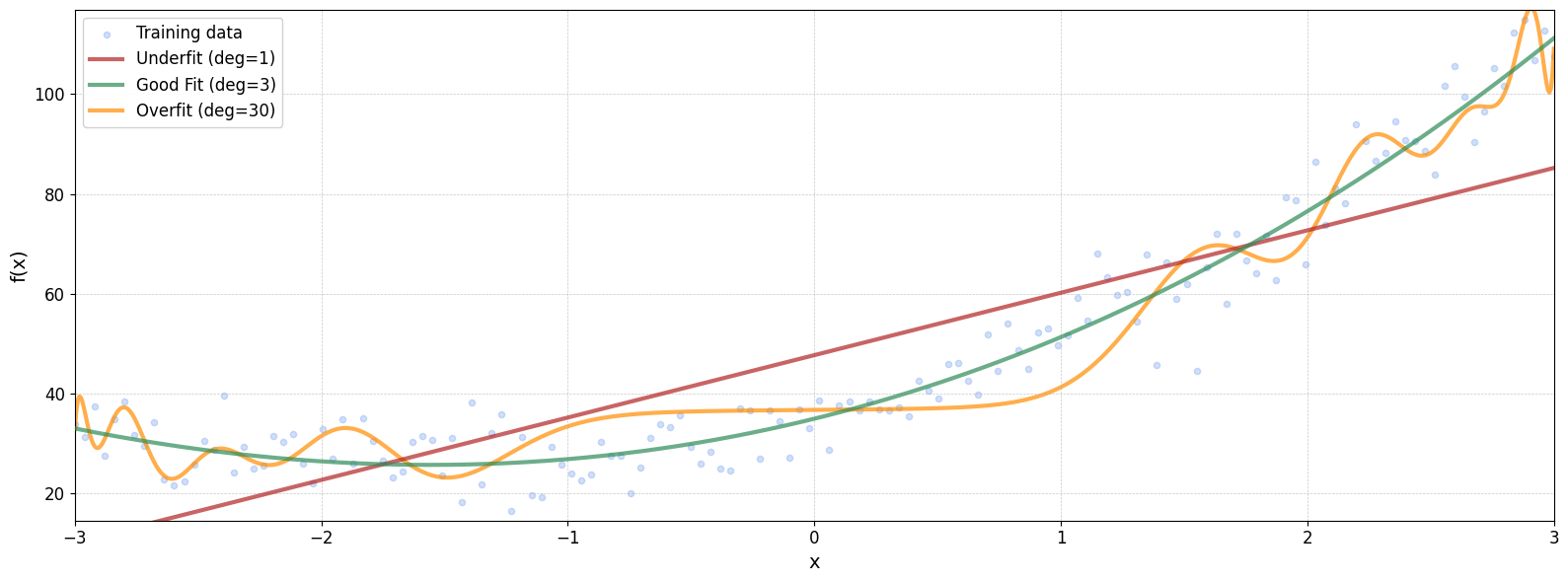
A polynomial of degree 30 may fit the training data exceptionally well, capturing even the smallest fluctuations. However, this often comes at the cost of generalization—the model performs poorly on new, unseen data.
While the training error decreases as the model becomes more complex, the test error eventually increases, signaling overfitting. One way to mitigate this is by increasing the size of the training dataset, which can help the model learn a more robust pattern. Unfortunately, collecting more data isn’t always practical.
Bias vs. Variance
When building machine learning models, we often face a trade-off between bias and variance—two sources of error that affect a model’s performance.
Bias refers to error due to overly simplistic assumptions in the model. A high-bias model may underfit the data, missing important patterns and producing poor performance on both the training and test sets.
Variance refers to error due to the model being too sensitive to the training data. A high-variance model may overfit, capturing noise as if it were signal, and performing well on the training data but poorly on new, unseen data.